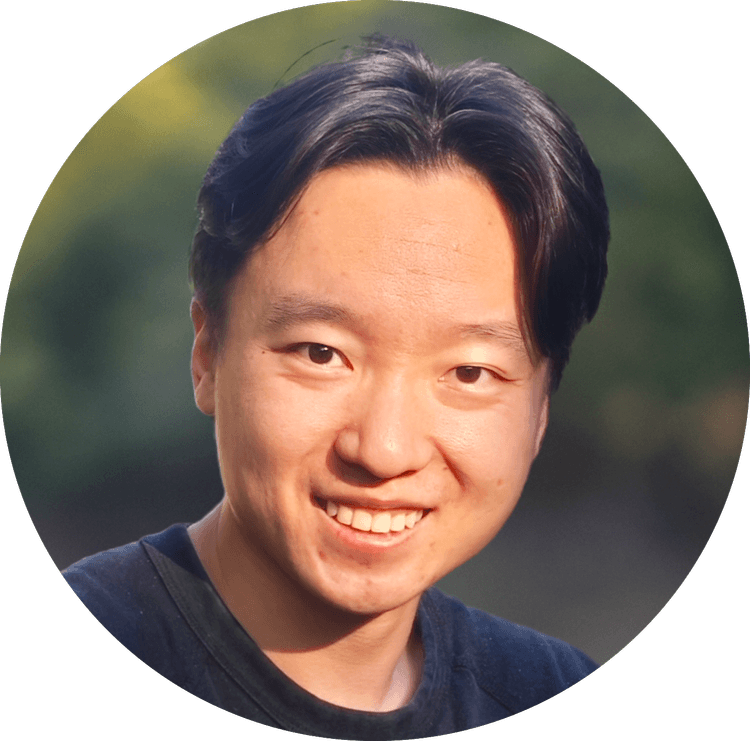New GPS Upload and Color Improvements
New updates are ramping up!
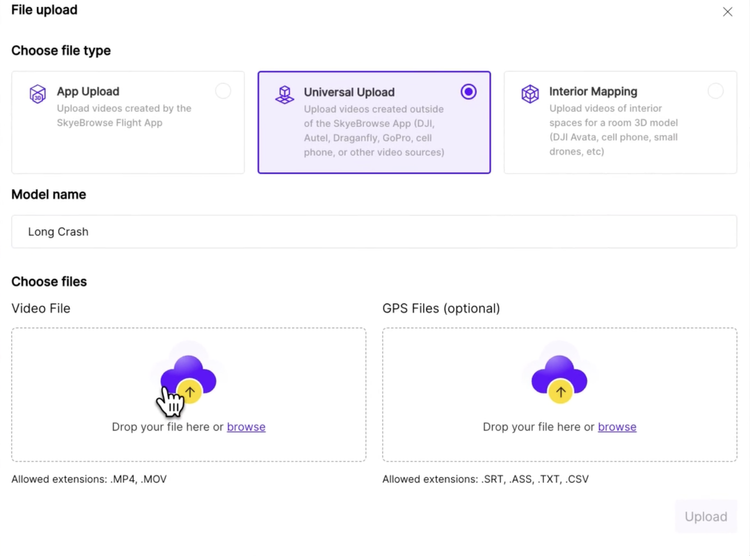
Hi SkyeBrowsers,
We've created this new update to simplify your SkyeBrowse 3D modeling experience. You're probably asking: how can a 1 button press 3D modeling software get any easier? Read below to find out more!
Introducing Simplified GPS Upload
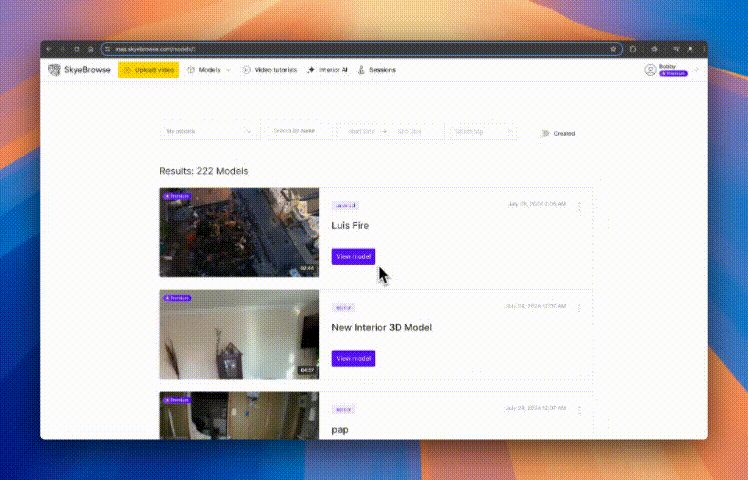
With our latest update, you can now upload both video files and GPS files into our system. There's now an upload box for GPS whenever you upload a video for Universal Upload or Interior Mapping. Simplify drag and drop or choose a file from the pop up. We accept all subtitle files from DJI and Autel drones*.
If there's a GPS file format that we don't accept, reach out and we'll get it updated!
*Autel Max 4T subtitle upload is not supported at the moment. Autel is working on a firmware update for us.
New Color Gamuts

Old Lite 3D model from Elizabeth Police Department

Updated Lite 3D model from Elizabeth Police Department
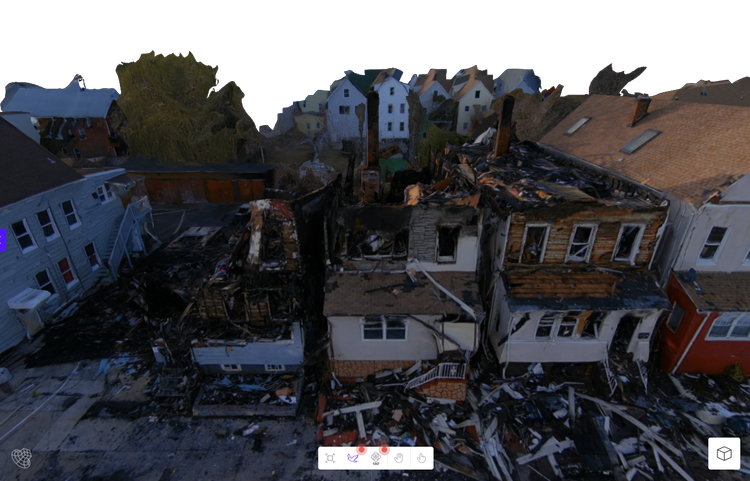
Updated Premium 3D model from Elizabeth Police Department
We're always improving our 3D modeling algorithms. As a result, check out the difference between our old version of Lite, updated Lite, and updated Premium! With better color science, your Lite and Premium 3D models will look even better. As always, Lite 3D models will have 4K textures, while Premium 3D models have 8K textures.
If you haven't tried our Lite and Premium plans, log in and give it a shot!
Harness the full power of SkyeBrowse today.
Subscribe for $39/month
Unlock Interior AI Designer, Sketch Drawings, Standard Tools, Unlimited 3D Modeling and more.
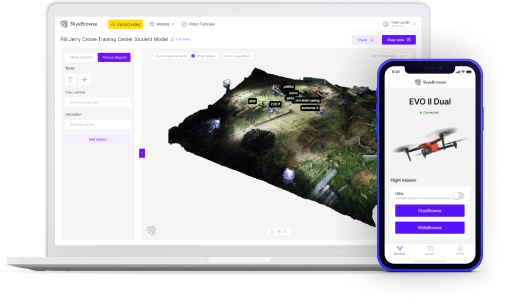
Need help figuring out how to start? Check out our Tutorials to learn more about best practices with SkyeBrowse.